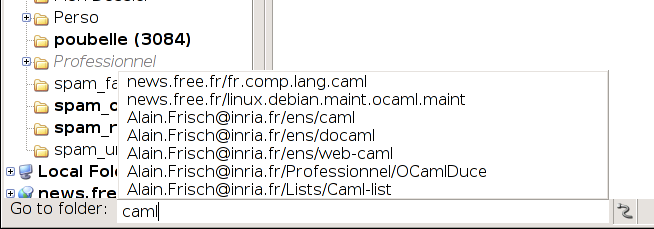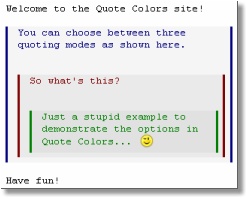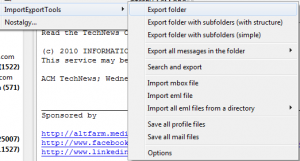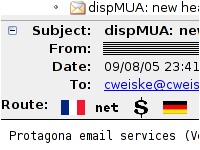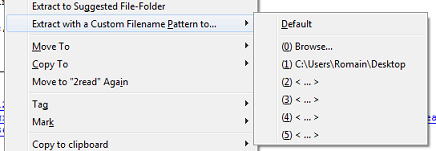I am a big fan of Thunderbird (current version when I’m writing this post is 3.0.1 - ThB3). It is a great piece of open-source software; and as every Mozilla project it has a very active community contributing to add-ons. Take a look at the official add-on list. This list is quite exhaustive. So here is my pick for the Top 5 Thunderbird Add-ons:
#1 Nostalgy
Nostalgy 0.2.23 by Alain Frisch. It adds keyboard shortcuts Thunderbird, for moving emails or jumping to a folder. The interface is activated with hot-keys and suggestions help you to auto-complete the folder you are interested in.
- It makes non-repetitive task (such as sorting emails to different folders) quicker.
- It allows to reach folders you don't even know where they are because you have too many of them.
- You can easily jump to folders even if they are collapsed (i.e. not visible).
#2 Quote Colors
Quote Colors 0.3 by Malte Ruecker. It displays message thread into colors. In other words, replace the >>> with a color regarding the conversation depth.
- At a glance it displays how many replies there are in the conversation thread without visual overload.
- You can focus on the content without looking to the >>> on the left side to get the conversation depth.
#3 ImportExportTools
ImportExportTools 2.3.2 by Wind Li. It exports/imports emails from files or other mailbox systems.
- Perfect if you have email quotas and want to free some space.
- You can easily re-import mails if you get quota extensions ;)
#4 Display Mail Route
Display Mail Route 0.3.1 by Jürgen Ernst. It adds a symbol (such as a country flag) regarding the route that took the email.
- Very intuitive and compact way to detect spam/scams without visual overload.
- Of course not enough to detect frauds, but one more indicator that does an IP lookup for you..
#5 AttachmentExtractor
AttachmentExtractor 1.3.5 by eviljeff. It makes email attachment extraction easier.
- Provides a download shortcut to your favorite download folders.
- Automatically renaming files to avoid replacing existing files.